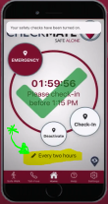Working Alone

If a worker is working alone after regular hours, at one of the tasks that has been identified as requiring check-in as, the following procedures will apply:
- Workers are required to check-in and check-out with the Checkmate company. Workers must be registered with the checkmate program prior to using the system.
- The length of time between check-ins is 2 hours. The jobs and tasks listed in the appendix (on reverse) are 30-minute check in interval.
- Prior to starting the job, the worker will check-in by phone with the Checkmate company in one of two ways as follows:
|
a. Checkmate App ·
Enter your PIN number where
prompted. ·
Change the safety check period to
30 minutes if required ·
Default period is 2 hours. Refer
to Appendix for 30-minute check activities ·
Safety Check ·
Either every 30 minutes or 2
hours workers must check in on the phone ·
Press “check in” button before
time is up ·
Deactivate ·
After the workers shift is
complete press the “deactivate” button |
b. Call Checkmate 1-866-923-3885 ·
Enter PIN number ·
Press number 1 to activate ·
You are prompted to enter
location. Please enter name and location § Press number 2 to change contact time. ·
Default period is 2 hours. Refer
to Appendix for 30-minute check activities ·
Safety Check ·
Either every 30 minutes or 2
hours a recorded phone call will come in ·
Answer call and enter PIN ·
You are prompted to enter
location. Please enter name and location ·
Deactivate ·
Call Checkmate 1-866-923-3885 ·
Enter PIN ·
Press number 3 to deactivate |
If a worker misses the first phone call back another call will be made within 2 minutes. If the second phone call is missed Checkmate will contact the City staff that have been designated as emergency contacts. At that point, depending on the hazards of the tasks that was being performed, they will
1. Personally check the worker's whereabouts, or dispatch another worker to check on the worker, or;
2. If at end of shift, or after shift, call the worker’s home to verify it is not a false alarm. (This must be
done delicately so as not to cause alarm to the family), or
3. Call 911 to notify of a possible accident and ask to investigate if unable to contact the worker through
the above methods.
If a worker does not check-in, and realizes that he/she is overdue, the worker must immediately:
1. Call Checkmate and determine what level of action has been taken, and
2. Attempt to notify whoever has been dispatched that they are safe.
Appendix
|
Change to 30-minute Check
in if you are attending any of the sites below: |
|
Haslam Reservoir or Intake |
|
Westview, Townsite or Wildwood
Wastewater Treatment Facilities |
|
Any Sanitary Pump Station Site |
|
Any “Tree Down” call if operating
equipment |
|
Mechanics call out if alone or
single mechanic on duty after 4pm |
Checkmate App:
· Enter your PIN (employee) number where prompted.
· Press “Activate” to start
· You may press the check in button at anytime to reset the check period.
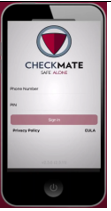
Press the “Deactivate” button to stop the check ins once work is complete.

- Change the safety check period by pressing “every two hours”.
- Select the shortened check period on the menu